To remove Dell Bios password manually:
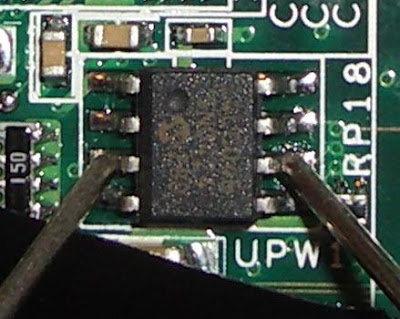 Open the laptop, and find the EEPROM Chip, Generally it´s numbered 24C02, on the motherboard, and Short circuit the legs 3 and 6 during booting.
Open the laptop, and find the EEPROM Chip, Generally it´s numbered 24C02, on the motherboard, and Short circuit the legs 3 and 6 during booting. This same chip is located in different position in different dell laptop motherboards.
Using a bent paperclip at an angle short circuit pins 3 and 6. As shown in the pictures.
When Short circuiting legs 3 and 6 fails, you may want to try short circuit legs 4 and 5, additionally try jumping legs 3 an 7, Remember if you use this information you are doing so at your own risk, it is dangerous, and you may burn the motherboard, and we are not responsible for anything,

EEPROM
Pin Diagram
PIN DESCRIPTION:
We recommend buying our bios master password to unlock your dell laptop, just click Here and in the buy now form enter your service tag and model number.
With the laptop turned off, position the bent paper clip on the Bios chip proper legs, and than turn on the laptop, this will cause a short circuit in the Bios chip and reset the password.
Here is a partial list of the EEPROM on some laptops models.
DELL latitude cpi r-series = 24c02A
DELL D800 = 24Lc04B
DELL D400 = 24C04
DELL D410 = 24c04n
DELL D505 = 24C02
Dell D520 = IC EMC4000-FZG (keyboard controller)
DELL D600 = 24c04
DELL D610 = 24c04n
*Dell D620 = IC EMC4000-FZG (keyboard controller) IC 45PE20 (M45PE20-V STE).
*Dell D640 = 25L8005M2C
*Dell 6400/e1505 =
*Dell D820 = IC EMC4000-FZG (keyboard controller)
Dell Inspiron 1100 = 24c168
Dell Inspiron 1300 = 24C04N
DELL Inspiron 5100 = 24LC16B
Dell Inspiron 510m = 24c04
DELL Inspiron 8000 = X24c02
Inspiron XPS = C24O4N
Dell Latitude L400 = 24C02 (remove cmos battery 5mins to clear only)
Dell Inspirion 7500: eeprom 24c164
Dell Inspirion 7500: eeprom 24c164
Dell Latitude C600: eeprom 24c02, password in scan code at 0x98 and 0xA8
Dell Latitude C600: eeprom 24c02, password in scan code at 0x98 and 0xA8
Dell Latitude CPI: password in scan code at 0x00, 0x10, 0x80
Dell Latitude CPI: password in scan code at 0x00, 0x10, 0x80
Dell Inspirion 7500: eeprom 24c164
Dell Inspirion 8100: eeprom 24c02
Dell Latitude C600: eeprom 24c02, password in scan code at 0x00, 0x10 and 0x90
Dell Latitude C610: eeprom 24c02, password in scan code at 0x00, 0x10, 0x80 and 0x90
Dell Latitude CPI: eeprom 24c02, password in scan code at 0x00, 0x10, 0x80
http://www.icheckinu.com



Hello!
ReplyDeleteI would just know how to find the EEPROM on Dell D430
Cordially
do u know where to find it on dell latitude E7450
ReplyDeleteexcellent post, i appreciate.
ReplyDeleteThank you guru.
Thank you guru.
Thank you guru.
Hi there...... Where is the magic in adell latitude 3540? Thanks in advance
ReplyDeletethere are lots of 8chips on dell vostro 1000
ReplyDeletecan you tell me the exact location of the 24co2 on the board
that solution is stupid!, contact servicebios(Dot)com for remote unlock
ReplyDeletethat solution is stupid!, contact servicebios(Dot)com for remote unlock
ReplyDeletehow i find e5440 dell laptops bios chip ic
ReplyDeleteThis comment has been removed by the author.
Delete"ATMEL206 24C02N SC27 C" on Dell C610 needs pins 5 and 6 to be bridged in order to reset. Chip is located on the bottom of the motherboard, left of the memory slots, opposite of resistors 223, 223 and 471, labeled on motherboard "UPW1".
ReplyDeleteNo chips mentioned above, but found a chip MX 25L1605AM2C on Dell Precision M4100. Is this the CMOS holding the password? How to clear the password on this one?
ReplyDeleteDell Latitude 3440 BIOS SECURITY REST CHIP LOCATION PLEASE.
ReplyDeletewhat is the chip for xps 15?
ReplyDeleteHow do i reset BIOS password for E5440
ReplyDelete5X66VZ1-1F66
ReplyDeleteDell Bios Admin EEPROM Password Cracker incl Source MSDOS v1 0 READNFO DIGERATI
ReplyDeleteworks better :D
Hi how to bypass Dell inspiron n4030 system password or bios password what pin should i short
ReplyDeleteDell Vostro1014 ?
ReplyDelete